Description
Professional CD Label Maker: Create Stunning Labels with Ease
Elevate your CD and jewel case labeling game with our top-tier CD Label Maker! Perfect for both personal and professional use, this tool allows you to design and apply labels with professional results. Whether you’re creating digital photo albums, organizing music collections, marketing CDs, or backing up data, our CD Label Maker ensures a polished and professional finish every time. With the Avery® Applicator (sold separately), applying labels has never been easier. Plus, enjoy free templates from Avery’s Design & Print Online for custom, high-quality results.
Key Features & Benefits
- Professional Results: Achieve a polished look for all your CD and jewel case labeling needs.
- Easy Application: Use the Avery® Applicator for quick and hassle-free label application.
- Custom Designs: Access free templates from Avery’s Design & Print Online for unique, personalized labels.
- Versatile Use: Ideal for digital photo albums, music collections, marketing CDs, and data backups.
- High-Quality Materials: Durable labels that resist fading and wear, ensuring long-lasting results.
- Time-Saving: Streamline your labeling process with efficient design and application tools.
- User-Friendly: Intuitive design makes it easy for anyone to create and apply professional-looking labels.
- Cost-Effective: Save money by creating your own labels instead of purchasing pre-made ones.
- Compatible with Avery Products: Works seamlessly with other Avery labeling tools and accessories.
- Eco-Friendly Options: Choose from a variety of eco-friendly label materials to reduce your environmental impact.
Frequently Asked Questions
Q: What types of labels can I create with this CD Label Maker?A: You can create professional-looking CD labels and jewel case spine labels for various purposes, including digital photo albums, music collections, marketing CDs, and data backups.
Q: Do I need any special software to design my labels?A: No special software is required. You can use free templates from Avery’s Design & Print Online for custom results.
Q: Is the Avery® Applicator included with the CD Label Maker?A: The Avery® Applicator is available separately. It helps in applying labels quickly and accurately.
Q: Can I use this CD Label Maker for other types of labels?A: This tool is specifically designed for CD and jewel case labels. For other types of labels, you may need a different labeling solution.
Q: Are the labels durable and long-lasting?A: Yes, the labels are made from high-quality materials that resist fading and wear, ensuring long-lasting results.
Q: Is it easy to use for beginners?A: Absolutely! The CD Label Maker is designed to be user-friendly, making it easy for anyone to create and apply professional-looking labels.
Q: Can I customize the labels to match my branding?A: Yes, you can use free templates from Avery’s Design & Print Online to create custom labels that match your branding or personal style.
Q: What if I need to apply labels to a large number of CDs?A: The Avery® Applicator, when used with this CD Label Maker, makes it efficient to apply labels to a large number of CDs quickly and accurately.
Q: Are there any eco-friendly label options available?A: Yes, you can choose from a variety of eco-friendly label materials to reduce your environmental impact.
Q: Can I use this CD Label Maker with other Avery products?A: Yes, this CD Label Maker is compatible with other Avery labeling tools and accessories, ensuring a seamless labeling experience.
Buyer’s Guide
Choosing the right CD Label Maker can significantly enhance the presentation of your CDs and jewel cases. When selecting a CD Label Maker, consider the following factors:
Ease of Use: Look for a label maker that is intuitive and easy to use, even for beginners. The last thing you want is a complicated tool that requires extensive training or technical skills.
Compatibility: Ensure the label maker is compatible with your existing tools and accessories. For example, the Avery® Applicator is a great addition that can make the labeling process more efficient.
Customization Options: The ability to customize your labels is crucial for personal and professional use. Free templates from Avery’s Design & Print Online offer a wide range of customization options, allowing you to create unique and personalized labels.
Durability: High-quality labels are essential for long-lasting results. Look for a label maker that uses durable materials resistant to fading and wear.
Versatility: A good CD Label Maker should be versatile enough to handle various labeling needs, from digital photo albums to music collections and data backups.
Eco-Friendly Options: If sustainability is important to you, consider a label maker that offers eco-friendly materials. This not only reduces your environmental impact but also aligns with your values.
Cost-Effectiveness: While it’s important to invest in a quality product, consider the long-term savings. Creating your own labels can be more cost-effective than purchasing pre-made ones.
Our CD Label Maker ticks all these boxes, making it an excellent choice for anyone looking to design and apply labels with professional results. Whether you’re a professional photographer, a music enthusiast, or someone who needs to back up important data, this tool will help you achieve a polished and professional finish every time.
Compatibility
Our CD Label Maker is compatible with a wide range of devices and operating systems, ensuring a seamless experience. It works perfectly with Avery’s Design & Print Online, allowing you to access free templates and create custom labels effortlessly. The Avery® Applicator, sold separately, enhances the application process, making it quick and accurate. For optimal results, ensure you have the necessary software and tools as specified in the product manual.

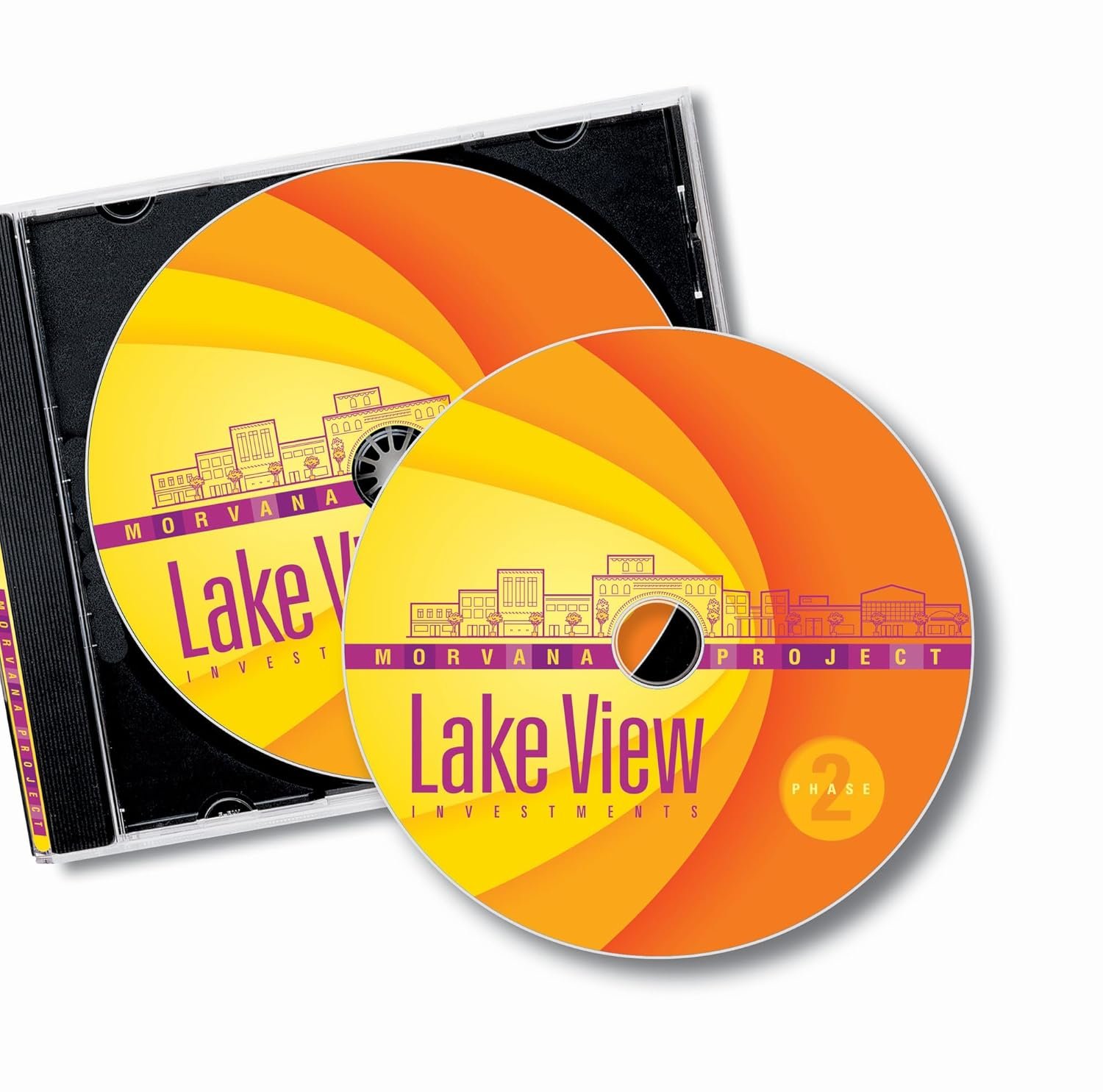
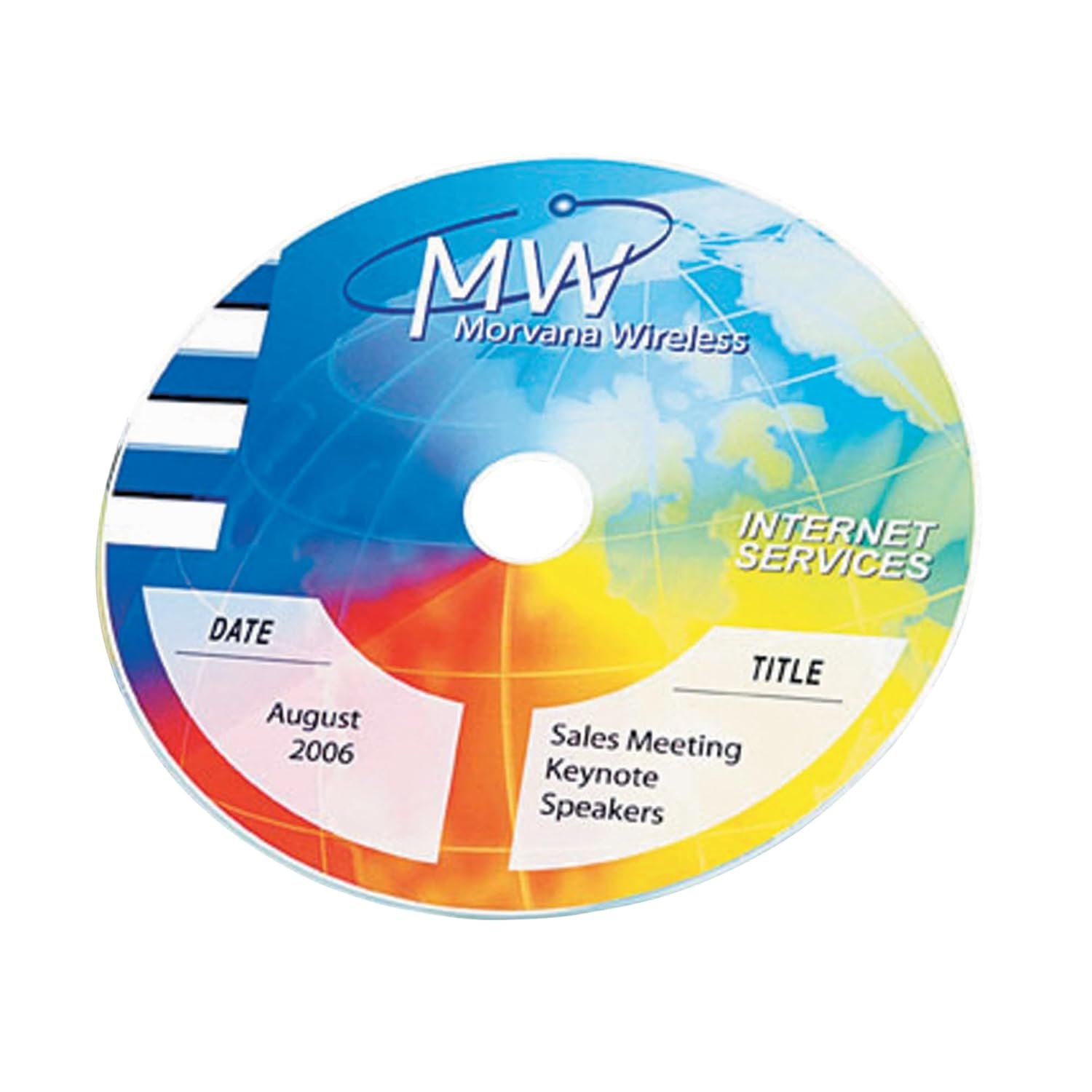
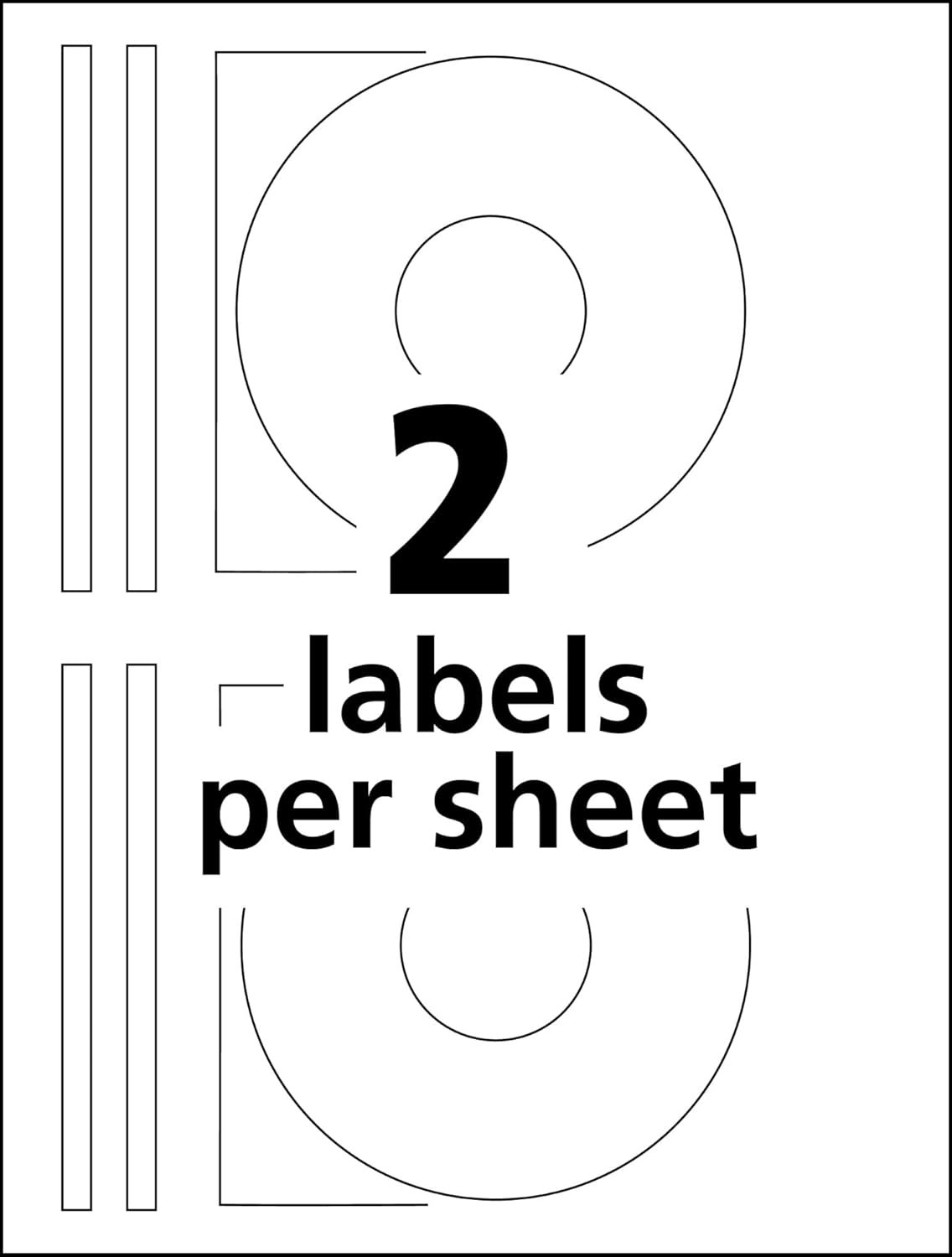



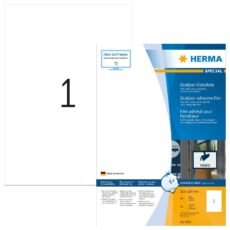
Amazon Customer –
Focus Keyword: “Avery Glossy Labels”
Avery Glossy Labels offer a…
C Poland –
Pros and Cons of These Printer Labels – A Bogan Kipling Review
One…
Theo –
Here are the rephrased reviews with a focus on the given…
L. BOND –
Here are the rephrased reviews focusing on the given…
Amazon Customer –
Here are the rephrased reviews with a focus on the given…