Description
Brother PT-P950NW Touch-Panel Display Unit: Elevate Your Label Printing Experience
Transform your label printing tasks with the Brother PT-P950NW touch-panel display unit, designed to enhance your productivity and comfort. This innovative accessory allows you to view, edit, and print label designs directly from the printer, streamlining your workflow and reducing errors. With features like a zoom function, help menu, and shortcut bar, the PT-P950NW touch-panel display unit ensures an intuitive and user-friendly experience. Say goodbye to tedious manual adjustments and hello to ultimate comfort and efficiency.
Key Features & Benefits
- Touch-Panel Display: Easily view and edit label designs with the touch-panel display, making it simple to create and print labels.
- Zoom Function: Zoom in and out for precise editing, ensuring your labels are perfect every time.
- Help Menu: Access a comprehensive help menu for quick troubleshooting and guidance.
- Shortcut Bar: Streamline your workflow with convenient shortcuts to frequently used functions.
- User-Friendly Interface: Designed for ultimate comfort, making label printing tasks more enjoyable.
- Direct Printing: Print labels directly from the display, saving time and reducing errors.
- Customizable Settings: Access and adjust printer settings with ease, tailoring the printer to your specific needs.
- Enhanced Productivity: Increase efficiency with intuitive features that simplify the label printing process.
- High-Quality Display: Enjoy a clear and vibrant display for accurate label design editing.
- Durable and Reliable: Built to last, ensuring long-term use and consistent performance.
Frequently Asked Questions (FAQ)
Q: Is the Brother PT-P950NW touch-panel display unit compatible with other Brother label printers?A: The PT-P950NW touch-panel display unit is specifically designed for use with the Brother PT-P950NW label printer. It may not be compatible with other models.
Q: Can I edit label designs directly on the touch-panel display?A: Yes, the touch-panel display allows you to view, edit, and customize label designs directly on the printer.
Q: Does the PT-P950NW touch-panel display unit come with a warranty?A: Yes, it comes with a standard manufacturer’s warranty. Please refer to the product documentation for specific details.
Q: Is the touch-panel display easy to use for beginners?A: Absolutely! The PT-P950NW touch-panel display unit features an intuitive interface with a help menu and shortcut bar, making it user-friendly for beginners.
Q: Can I print labels directly from the touch-panel display?A: Yes, you can print labels directly from the touch-panel display, streamlining your workflow and reducing errors.
Q: What kind of support does the help menu provide?A: The help menu offers comprehensive guidance and troubleshooting tips to assist you with common issues and questions.
Q: Is the PT-P950NW touch-panel display unit durable?A: Yes, it is built to last, ensuring long-term use and consistent performance.
Q: Can I adjust printer settings using the touch-panel display?A: Yes, you can access and adjust printer settings directly from the touch-panel display, tailoring the printer to your specific needs.
Q: Does the PT-P950NW touch-panel display unit support zoom functionality?A: Yes, the zoom function allows you to zoom in and out for precise editing, ensuring your labels are perfect every time.
Q: Is the PT-P950NW touch-panel display unit compatible with other operating systems?A: The PT-P950NW touch-panel display unit is designed to work seamlessly with the Brother PT-P950NW label printer and does not require additional operating system compatibility.
Buyer’s Guide: Choosing the Right Touch-Panel Display Unit for Your Label Printer
When selecting a touch-panel display unit for your label printer, consider factors such as compatibility, ease of use, and the specific features that will enhance your productivity. The Brother PT-P950NW touch-panel display unit stands out as an excellent choice due to its intuitive interface, comprehensive features, and compatibility with the Brother PT-P950NW label printer.
First, ensure that the touch-panel display unit is compatible with your label printer. The PT-P950NW is specifically designed for the Brother PT-P950NW label printer, guaranteeing seamless integration and optimal performance. Compatibility is crucial, as using an incompatible display unit can lead to functionality issues and a poor user experience.
Next, consider the ease of use. The PT-P950NW touch-panel display unit features a user-friendly interface with a zoom function, help menu, and shortcut bar, making it accessible for both beginners and experienced users. An intuitive design ensures that you can quickly learn and navigate the display, saving time and reducing frustration.
Additionally, evaluate the features that will enhance your productivity. The PT-P950NW touch-panel display unit allows you to view, edit, and print label designs directly from the printer, streamlining your workflow and reducing errors. The ability to adjust printer settings and access a comprehensive help menu further enhances your efficiency and comfort.
Durability and reliability are also important considerations. The PT-P950NW touch-panel display unit is built to last, ensuring long-term use and consistent performance. A high-quality display and robust construction make it a reliable choice for your label printing needs.
In summary, when choosing a touch-panel display unit, prioritize compatibility, ease of use, and features that enhance productivity. The Brother PT-P950NW touch-panel display unit excels in these areas, making it an ideal choice for anyone looking to elevate their label printing experience.
Compatibility
The Brother PT-P950NW touch-panel display unit is specifically designed for use with the Brother PT-P950NW label printer. It is not compatible with other Brother label printer models or third-party devices. Ensure that your printer is the PT-P950NW model to guarantee seamless integration and optimal performance. No additional software or operating system requirements are needed for this display unit to function correctly.
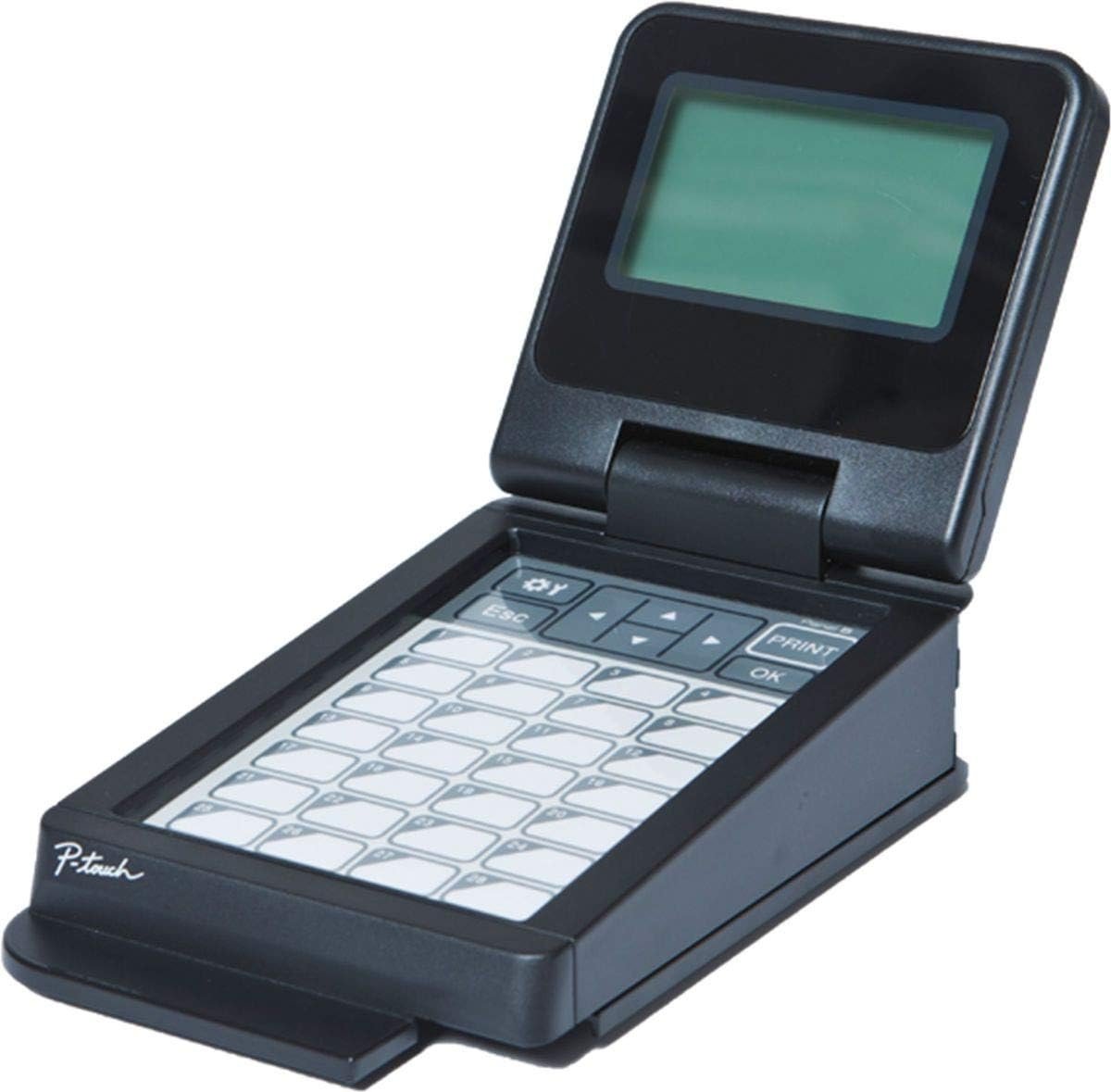
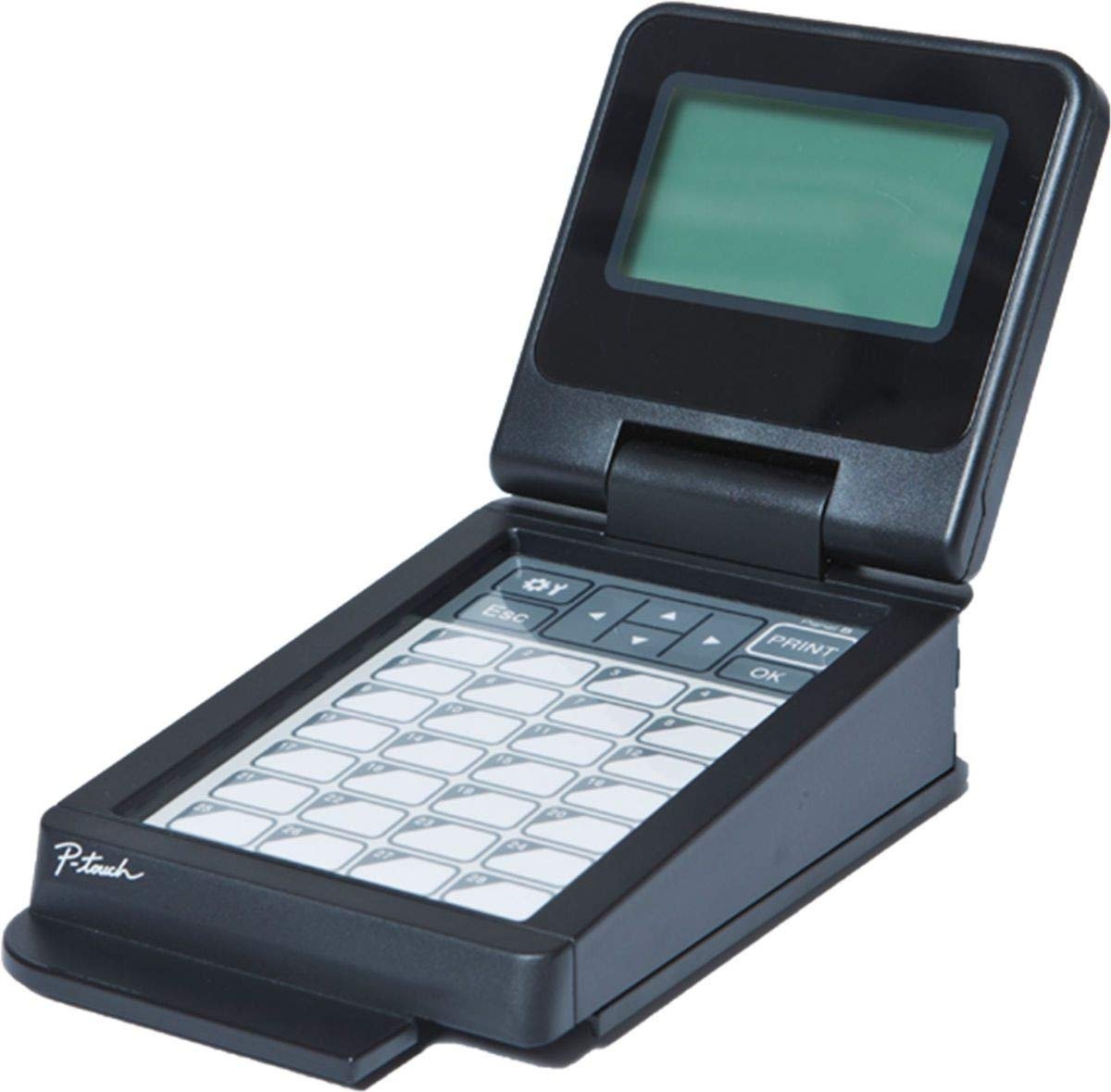




Reviews
There are no reviews yet.