Your cart is currently empty!
CarPlay Android Auto Wireless Adapter Plug And Play Bluetooth WiFi Auto Connection For Kia Jeep Audi Volvo Peugeot Opel Renault
Wireless CarPlay & Android Auto! Easy plug & play setup. Enjoy seamless Bluetooth & Wi-Fi connection in your Kia, Jeep, Audi, Volvo & more!
Description
- Hign-concerned Chemical: None
- Origin: Mainland China
- Conditions of Use: Only Support Original Car With Wired Carplay/Android Auto
- Support the Car: For Audi Benz Volvo VW Toyota Skoda Seat Nissan Mazda Lexus Kia Jeep Jaguar Hyundai,For Honda Haval GMC Ford Chevrolet Citroen Buick Cadillac Chery MG
- Bluetooth: 5.0
- Wifi: 2.4G+5G
- Feature: Wireless Carplay
- Feature1: Wireless Android Auto
- Feature2: OTA Update
- Feature3: Plug and play
- Feature4: Carplay adapter
- Feature5: Android auto adapter

📍📍PLEASE NOTED:
1. This product only supports OEM car radios with 98% wired Apple Carplay/Android Auto
2. If there is no wired Carplay/Android Auto support/please do not buy, you will not be able to use it if you buy it, because this is entered through the original car Carplay/Android Auto protocol
3. Please do not buy cars before 2017
4. This device does not support BMW/Tesla/Subaru/Mitsubishi/cars (Nissan is not recommended for purchase, poor compatibility)"
📍📍Features
🎀🎀Support Wired To Wireless CarPlay, Convert factory wired CarPlay to wireless
🎀🎀Support Wired To Wireless Android Auto, Convert wired Android Auto to wireless
🎀🎀Exclusive look and possibly the world’s smallest 2-in-1 CarPlay Android Auto Adapter
🎀🎀Plug and play, Plug in our product to the USB port with data transmission, Search the Bluetooth name and allow all request.
🎀🎀5.8GHz Wifi transmission, the most stable solution for the phone connection.
🎀🎀OTA upgrade, if have any problem you can submit the feedback and quick problem solving
🎀🎀Great Compatibility. Right now compatible with 98% of cars on the market with wired CarPlay and Android Auto
📍📍About mobile phones
About Apple phones: Corresponding to Carplay: Supports iPhone 6 and above, software version is iOS 10 and above.
About Android phones: Corresponding to Android Auto: Supports Android 11 and above models, and the phone supports wireless Android Auto.
3. It should be noted that Huawei phones are special. Huawei devices have their own mobile operating system – EMUI. Unfortunately, Android Auto Wireless does not support EMUI

Function of switching between products
If you need to switch from wireless Carplay to wireless Android auto function
Please use an Android phone to connect the device Bluetooth name. After the connection is successful, wait for the device to automatically reset and restart. The process takes about 30 seconds. Keep it powered on
Carplay will switch to Android Auto function
So you can use an Android phone to connect to the wireless Android Auto function
Note:
To use wireless Android Auto
Your car needs to have the Android Auto channel function
Your phone is an Android system and supports the Android Auto function
To use wireless Carplay
Your car needs to have the Carplay channel function
Your phone is an Apple phone and has an ios10 system or above
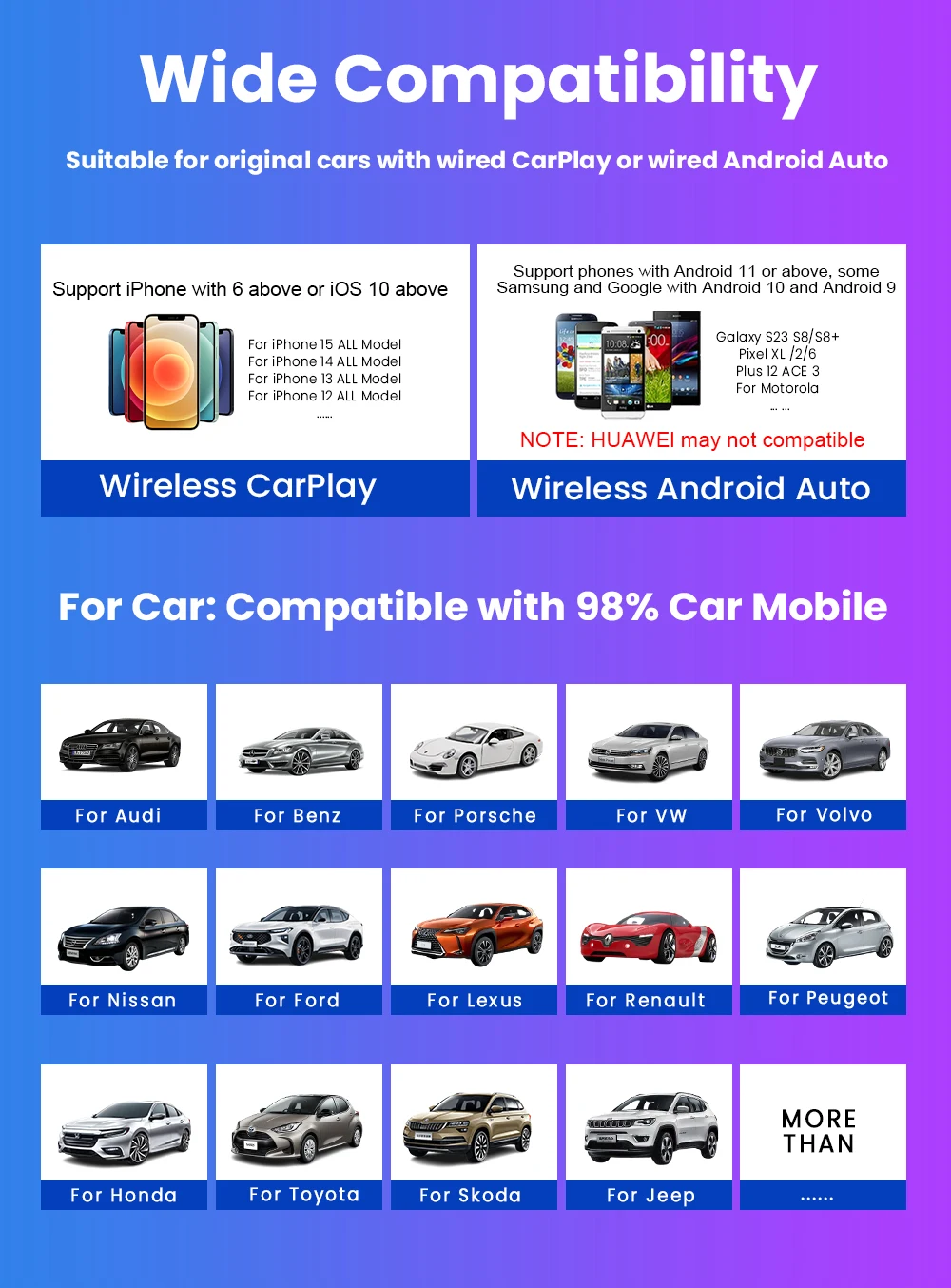
How to use wireless Carplay?
1. Connect the USB box to the car USB
2. Check the Bluetooth name "Smart Dongle-XXXX" that appears on the car
3. Turn on the phone's WIFI and Bluetooth, and use the Bluetooth pairing device name.

How to use wireless Android Auto?
1. Connect the USB box to the car USB
2. Check the Bluetooth name "Smart Dongle-XXXX" that appears on the car
3. Turn on the phone's WIFI and Bluetooth, and use the Bluetooth pairing device name

How to upgrade for iPhone online?
Access the backend page with an iPhone
1. Please use your phone to connect to the device Wifi: "Smart Dongle" and enter the password: "12345678",
2. Open the Safari browser on your iPhone and enter the IP address: "192.168.1.101,
3. Click "Access" or "Go" to enter the online upgrade backend. (If you cannot enter, please check whether the phone's Wifi is correctly connected to the device)

Android phone upgrade method
Android phone access backend page
1. Please use your phone to connect to the device Wifi: "Smart Dongle" Enter the password: "12345678"
2. Open the mobile phone Chrome browser and enter the IP address: "192.168.1.101
3. Click "Access" or "Go" to enter the online upgrade backend interface. (If you cannot enter, please check whether the phone's Wifi is correctly connected to the device)

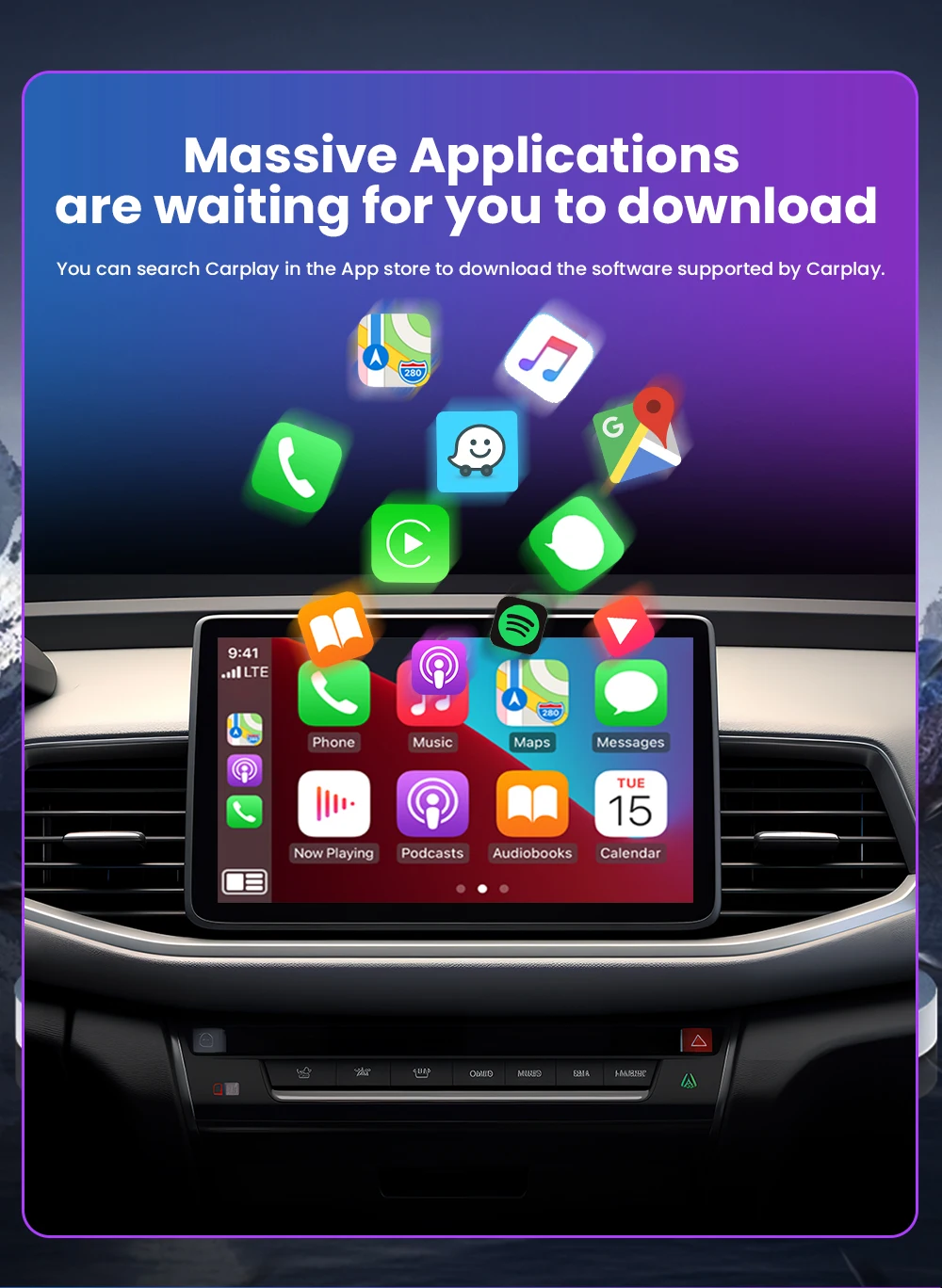
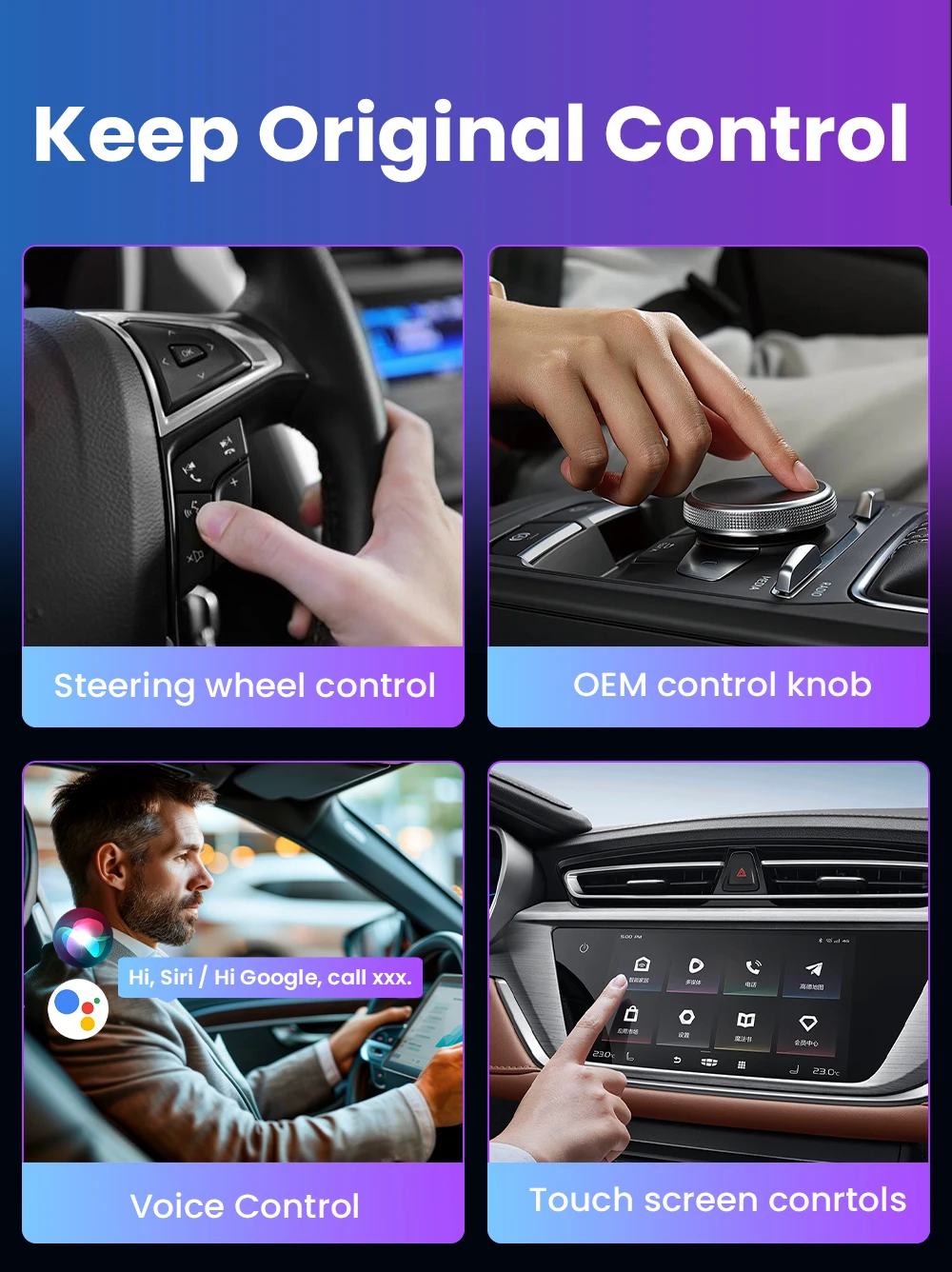


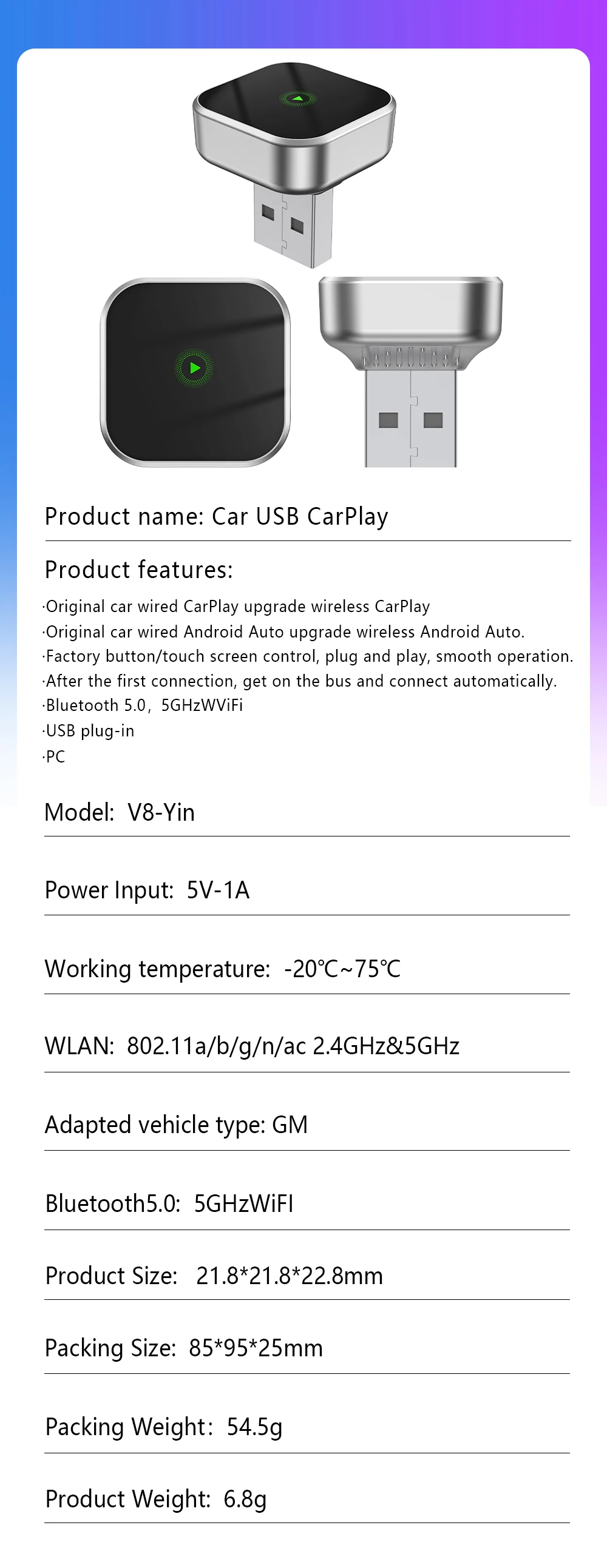

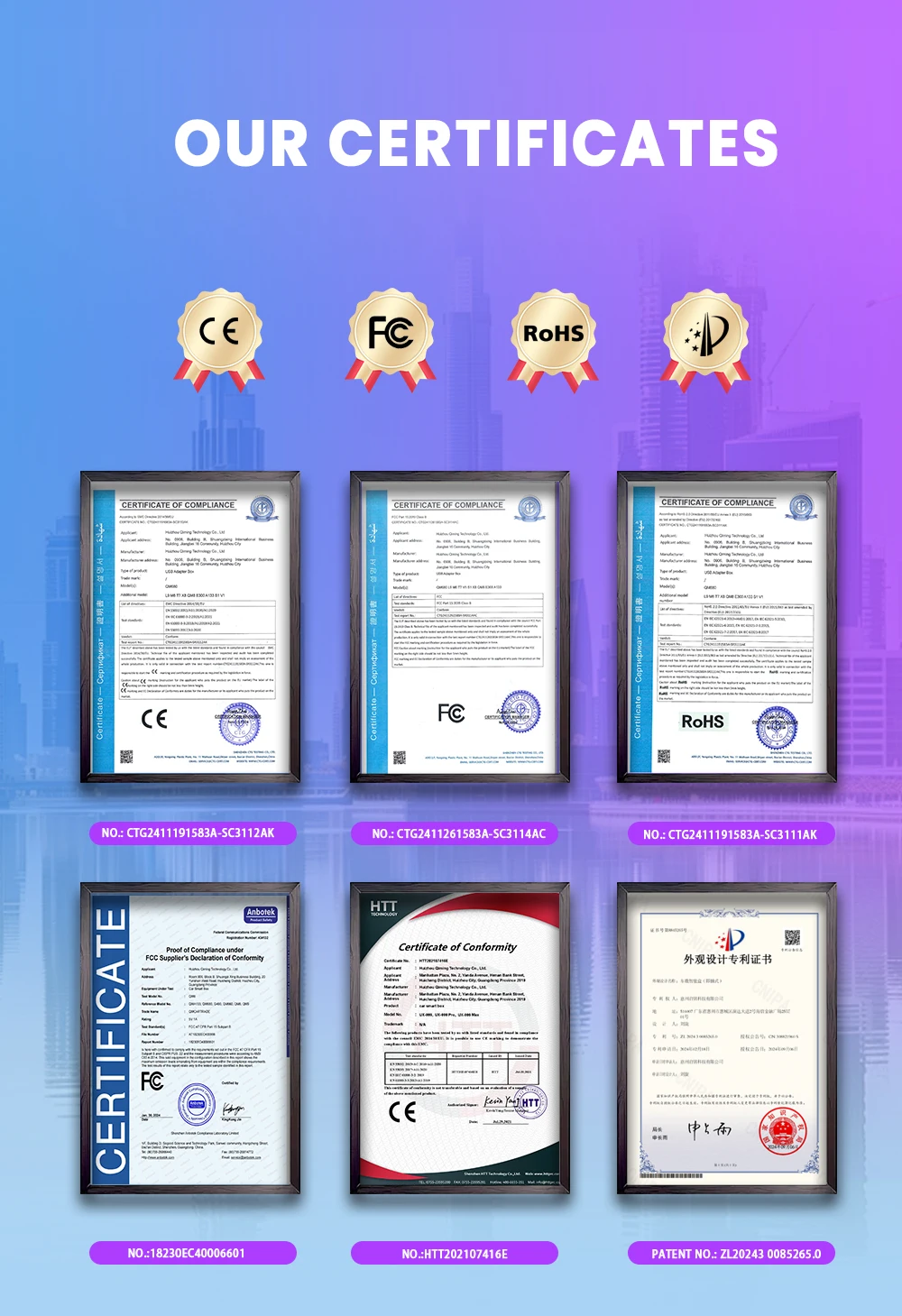
Related products
-
【2-Pack】 Smart Tag Bluetooth Tracker, Keys Finder Item Locator SmartTag Up to 2 Year Battery For iPhone Apple Find My (only IOS)
$91.87 -
12.3 “Jetour Traveler/Shanhai T2 Passenger Entertainment Screen Multimedia Player Touch 64GB Android 12 CarPlay Plug and Play
$775.14 -
2-in-1 Wireless Carplay Android Auto Adapter Smart Mini Box, Plug & Play for Volkswagen, Toyota & Nissan
$58.85 -
2025 NEW 2 In 1 Wireless Carplay AI Box Android Auto Plug And Play Applicable To Convert Original Car Wired Carplay To Wireless
$44.61 -
4G Car GPS Tracker TKSTAR TK915 GPS Locator 10000mAh Magnet Waterproof IP65 GPS Car Tracker Tamper Alert LIFETIME FREE APP
Price range: $134.66 through $362.08




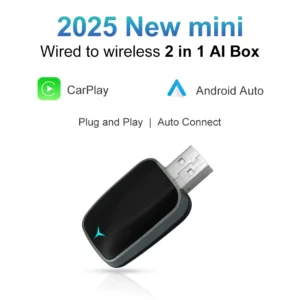

Reviews
There are no reviews yet.